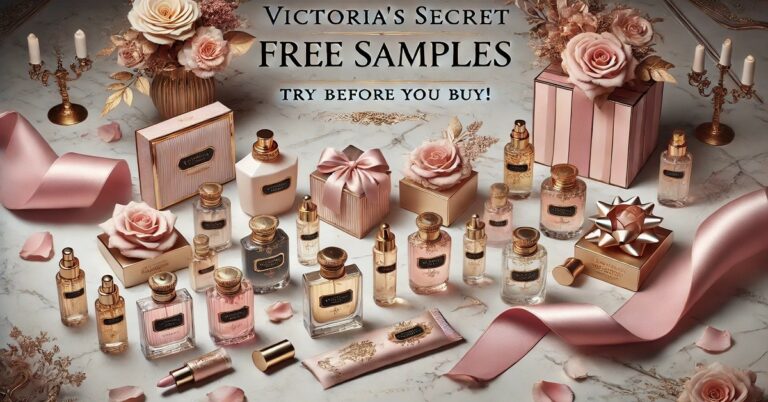TikTok is full of creative videos worth saving. Learning how to download TikTok videos lets you watch them offline anytime.
This guide explains quick and free ways to save videos. Enjoy your favorite content without needing internet access.
TikTok’s Download Policy
TikTok allows users to download some videos, but not all content is available for this feature. Knowing the rules helps you avoid breaking any terms or misusing videos.
Terms of Service for Video Downloads
TikTok’s terms let you download videos only if the creator allows it. The video owner enables the option to download.
Using third-party tools for restricted videos goes against their policies. These restrictions protect content creators’ rights and ensure fair use.
Violating these rules could result in penalties, like account warnings or bans. Always check permissions before saving content.
Public Vs. Private Videos
Public videos can usually be downloaded if creators enable the feature. Private videos are restricted to the creator’s audience and cannot be downloaded directly.
These privacy settings let creators control who accesses their content. Downloading private videos without consent violates privacy rules.
Respecting these limits protects creators’ intentions and your account’s safety. Focus on saving freely available content for sharing.
Methods to Save Videos for Free
Saving videos is simple if you know the right tools. Here are methods for saving content directly or using apps and websites.
Direct Download from the App
Some videos can be saved directly if the creator allows it. This is the easiest way to download content without extra tools.
Steps to Download Videos Directly
You can save videos through the app’s built-in feature when it’s enabled. Follow these steps:
- Open the app and find the video you want to save.
- Tap the “Share” button on the right side of the screen.
- Select “Save Video” if the option is available.
- The video will be downloaded and stored in your device’s gallery.
Limitations of Direct Downloads
While this method is simple, it has its drawbacks. Keep these in mind:
- Not all videos are available for download if the creator has disabled this feature in their settings.
- Videos downloaded directly through the app will include a visible watermark that shows the app’s logo and the creator’s username.
- The video quality might be slightly reduced compared to what you would get using third-party downloading tools.
Using Third-Party Apps
Third-party apps let you download content even if the direct option is unavailable. These tools work for videos with restrictions, but they should be used carefully.
Reliable Apps for Downloading
Some apps are designed to save videos easily. Here are a few you can find on Google Play and the App Store:
- SnapTik (Google Play)
- TTDownloader (App Store)
- Video Downloader for TikTok (Google Play)
Steps to Use Apps Safely
Using these apps is straightforward if you follow the right steps:
- Download a trusted and reputable app specifically designed for video downloading from Google Play or the App Store to ensure security.
- Copy the video link directly from the app by selecting the “Share” option and choosing “Copy Link” from the menu.
- Paste the copied link into the designated input field provided within the downloader app to begin the process.
- Select the preferred video quality option, such as standard or high definition, and save the video to your device.
- Once downloaded, check the video file carefully using antivirus software or a security tool to ensure it is safe to use.
Using Online Websites
Web-based tools provide a quick option for saving videos without downloading an app. These websites allow you to save videos directly to your device.
Examples of Websites for Downloads
Reliable online platforms make saving videos easy. Check these examples:
- SnapTik.app
- SaveTT.cc
- TikMate.online
How to Use These Websites Effectively?
Using websites for downloads is simple and fast. Copy the video link from the app, open the website, and paste it into the input field.
Choose your preferred video quality and click “Download”. Once saved, check the file for safety before sharing or storing it.
Tips for Safe and Secure Downloads
Downloading videos requires caution to avoid risks. Use safe tools and follow simple steps to protect your device and data.
Verifying the Safety of Apps or Websites
Before using a third-party tool, check its safety first. Look for user reviews on Google Play or the App Store.
Avoid apps or sites that ask for too much personal information. Verify if the app or website is frequently updated to fix security issues.
Use antivirus software to scan downloads for malware. Choose well-known tools to reduce the chances of any risk.
Avoiding Harmful Software
Unsafe software can compromise your device and privacy. Malicious apps might install viruses or steal your data.
Avoid tools that ask for unnecessary permissions, like full access to your device. Be cautious of websites that display too many ads or pop-ups, as they often contain hidden threats.
Use only tools recommended by trusted sources. Taking these precautions ensures your downloads are safe and hassle-free.
How to Use Downloaded Videos?
Downloaded videos can be useful for personal enjoyment or creative projects. However, it’s important to use them responsibly and respect copyright rules.
Legal Considerations and Ethical Use
Using downloaded content comes with responsibilities. Respect copyright laws to avoid legal issues. Do not share or repost videos without the creator’s permission.
Using videos for commercial purposes without approval is illegal and unethical. Ensure the content is used for personal purposes or projects only.
Always give credit to the creator when sharing content publicly. Staying ethical protects both creators and your integrity.
Creative Ways to Use Videos
Downloaded videos can enhance personal projects in fun and creative ways. Combine clips to create unique compilations for private viewing.
Use them for inspiration in your work, like editing or storytelling. Share videos privately with friends or family to connect. Add captions or edits to practice video editing skills.
Ensure your use remains respectful and doesn’t harm the creator’s work or intent. Creative projects are more meaningful when done ethically.
Summary and Conclusion: Save TikTok Videos
Videos can be saved using the app, third-party tools, or websites. Use safe and trusted methods to protect your device.
Respect copyright laws and use content responsibly. These steps make it easy to save TikTok videos securely.